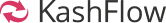Established for more than
30 years
Software requirements under MTD
Newsletter issue - November 2018.
Under HMRC's new Making Tax Digital (MTD) regime, which kicks in for VAT-registered businesses with a taxable turnover in excess of £85,000 from April 2019, businesses will no longer be able to keep manual records.
Currently, spreadsheets are commonly used - not only to maintain records, but also to convert the information from accounting software into the VAT return figures. MTD requires spreadsheets to interact directly with software. Overcoming these issues may be challenging.
Compatibility
MTD requires businesses to maintain relevant information about sales and purchases in an electronic format, using 'functional compatible software'.
Compatible software is a software product or set of software products that between them support the MTD obligations of keeping digital records and exchanging data digitally with HMRC through the MTD service.
If more than one application is being used, data that flows between those applications must also be exchanged digitally.
Digital records can be kept in a range of compatible digital formats. They do not all have to be held in the same place or on one piece of software. For example, a spreadsheet can be a component of digital record keeping provided the product that consolidates records, or summary records from the spreadsheet, can exchange data digitally with HMRC.
Digital links
Data transfer or exchange within and between software programs, applications or products that make up functional compatible software must be digital where the information continues to form part of the digital records. Once data has been entered into software used to keep and maintain digital records, any further transfer, recapture or modification of that data must be done using digital links. Each piece of software must be digitally linked to other pieces of software to create the digital journey.
HMRC will also accept digital links as:
- emailing a spreadsheet containing digital records to a tax agent so that the agent can import the data into their software to carry out a calculation (for instance, a VAT partial exemption calculation);
- transferring a set of digital records onto a portable device (for example, a pen drive, memory stick, flash drive) and physically giving this to an agent to import that data into their software;
- XML, CSV import and export, and download and upload of files;
- automated data transfer;
- API transfer; or
- linked cells within or between spreadsheets. The transfer of information by the use of copy and paste or cut and paste does not meet the requirement for a digital link.
HMRC have confirmed that they will give businesses until 31 March 2020 to make sure there are digital links between software products. Before that date, cut and paste will be an acceptable way to transfer information.
The exception to this is where return information is to be transferred to a software product enabled for an Application Programming Interface (an API provides a secure link between software and HMRC) and designed to submit the 9-box VAT return (such as bridging software). In those circumstances the transfer of information must only be digital.
Bridging software
'Bridging software' is HMRC's description of the digital tool that can take information from other applications, for example, a spreadsheet or an in-house record keeping system, and lets the user send the required information digitally to HMRC in the correct format.
Functionality
The functions of the compatible software must include:
- keeping records in a digital form as required by regulations;
- preserving digital records in a digital form as required by regulations;
- creating a VAT return from the digital records held in functional compatible software and providing HMRC with this information digitally;
- providing HMRC with VAT data on a voluntary basis;
- receiving information from HMRC via the API platform in relation to a relevant entity's compliance with obligations under the regulations.
Choosing software
How an organisation chooses MTD compatible software will depend on various factors, such as:
- existing level of technology maturity; and
- current business model.
For example, a business that makes use of very little technology may well wish to consider spreadsheet bridging software - this should enable information to be lifted from the spreadsheet and uploaded to HMRC.
The long-term future of a business should also be considered. Business models and technology continues to progress at an alarming rate. As a result, all organisations will need to consider how they will remain competitive in the future. Maybe it will be wise to invest in a more comprehensive application at an earlier date, so that it can continue to fulfil business needs for several years to come.
Organisations that are already making extensive use of information technology will need to ensure that their software supplier will be able to provide MTD compatible versions of the applications that they may use. In these cases the existing and future requirements of an organisation will need to be considered.
 Cookies are small text files that are stored on your computer when you visit a website. They are mainly used as a way of improving the website functionalities or to provide more advanced statistical data.
Cookies are small text files that are stored on your computer when you visit a website. They are mainly used as a way of improving the website functionalities or to provide more advanced statistical data.